Important Notes :
You may view a list of transaction in a determined period as well as downloading the official documents (E.g.: Notice Payment, Receipt, etc.).
For Tenants, please log in via the Tenant Portal.
You will be able to perform the following services in JustPark:
-
Account management
- Create new user account
- Update user profile
- Add multiple administrators to your account
- Update vehicle details
- Administer season parking lots
- Check and manage available entitlement
-
Season Parking management
- Apply for season parking space at the respective properties
- Check the status of season parking application
- Cancel/ Terminate season parking and request for a refund (for advance payments only)
-
Payment Management
- Make payment for season parking space with instant payment confirmation and receipt download
- Apply for monthly recurring payments via credit cards
- Apply for GIRO payment
- View and retrieve payment records
-
Other matters
- Apply for Vehicle Parking Certificate in the respective properties (For Heavy Vehicle only)
- Management of E-Ticket(s) purchased
- Access to Frequency Asked Questions (FAQ)
- Submit an enquiry via Contact Us
- View season parking terms and conditions
Yes, you have to register for a JustPark individual account using your email to gain access to the services outlined in the FAQ. JustPark will email an activation link to your enrolled email address to activate your account. Subsequently, a One-Time Password (OTP) will be sent to your email that will be required to authenticate your registration and login.
OTP is security feature service for all JustPark user accounts holder. The OTP is a unique password whenever you log into your JustPark account using your enrolled email address and password.
If you do not receive the OTP via your enrolled email within 30 seconds during your login, , you may click "Resend OTP" to request for a new OTP.
You have 5 attempts to enter your OTP, of which any further attempts will render your JustPark account locked. Please try again after 5 minutes, or you may contact the respective properties to request for assistance.
Your OTP is valid only for 10 minutes. Failing which, you may then click the "Resend OTP" to request for a new OTP.
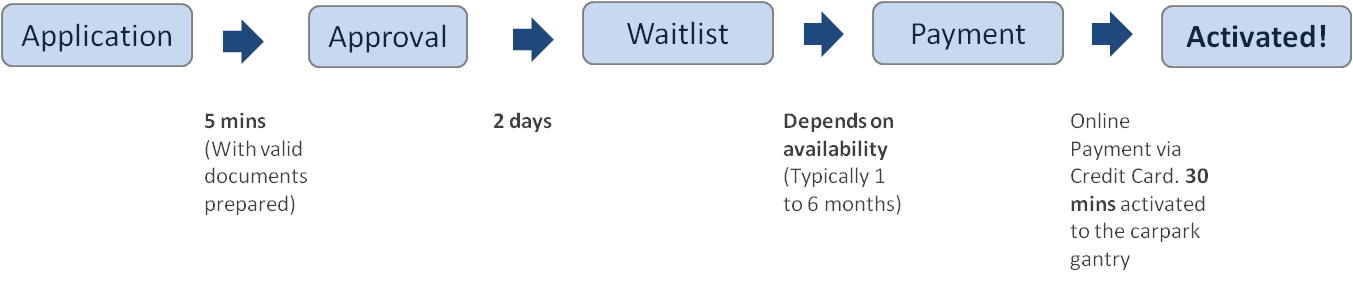
Please refer to the diagram above on the process and timeline for new season parking application :-
Steps:- Access JustPark at https://justpark.capitaland.com and log in using your registered account. For tenants, please log in to the Tenant Portal and you have access to JustPark directly.
- Click on “Season Parking” then select “Season Parking Application”. Select the carpark site to apply for the season parking and fill in your vehicle information.
- Attach all required documents in GIF/JPEG/PDF format (< 1MB) if required, for processing and approval, else you may proceed to subscribe for your season parking.
- In the event of unavailable parking lots, you may be placed on the waitlist.
- Wait for an email notification to inform you of your application status. After receiving the notification of your successful application, please log in to JustPark to make payment before the deadline given in the email notification to activate your season parking.
Yes, you can make advance payment for season parking in JustPark for up to 3 months.
| Particulars of applicant |
|
|---|---|
| Season parking details |
|
| Documents |
|
JustPark has been implemented for properties below:
For CapitaLand Malls:
For CapitaLand Office Buildings:
For CapitaLand Business Parks, Industrial & Logistics Buildings:
Please refer to your lease agreement for more information on your season parking entitlement. As a Tenant, you will be able to access JustPark via the Tenant Portal of which you will be able to assign season parking allotment to your employees or subsidiary company under “Season Parking >> Entitlement Usage” tab in JustPark.
You will receive an email informing you of your season parking application status. Alternatively, you can check your application status under the “Enquiry & Transaction, New Applied Season Parking” tab in JustPark.
No, we do not allow for temporary suspension of season parking.
Please renew your season parking in JustPark before the 22nd of the preceding month by 12 midnight under the “Season Parking >> Season Parking Payment” tab in JustPark to avoid not securing a season lot in the following month. Alternatively, you choose to apply for recurring payments via credit card in JustPark, or applying for GIRO.
No, payment by cheque is not available. Season parking payment can only be done online via VISA and Master card.
To change the credit card used for your recurring payment, please perform a renewal payment with your new credit card via the “Season Parking >> Season Parking Payment” tab in JustPark before the 14th of the preceding month. Thereafter, the recurring payment will be through the new credit card.
You can terminate the recurring payment via credit card under the “Other Services >> Cancel Recurring Payment”. You may select the site that you want to terminate the recurring payment for.
Yes, you can print the receipt for all your season parking payment under the “Enquiry & Transaction, Transaction History” tab in JustPark.
Only applicable to CapitaLand Office Buildings | Business Park, Industrial & Logistics Buildings
For GIRO – Please log in with your credentials, select Other Services, and then click on GIRO Application. Please fill in the Application Form for Interbank GIRO and print the completed form for submission. Please send the completed application form to the address stated in your GIRO application form. GIRO deduction will take place on the between 12th to 19th of each month, of which the payment will be for the following month's season parking lot.
Do note that this will take at least 14 days to process. You will be notified via letter/email that your GIRO application has been successful/unsuccessful. Meanwhile, please continue to pay via VISA or Mastercard until the effective date of deduction.
You can Only terminate your season parking for future months. This can be done under the “Season Parking >> Season Parking Cancellation” tab in JustPark if you do not need it anymore, and we will refund you the unexpired season parking charges.
There are no penalties for cancellation/termination and refund of season parking pre-payments/ future months season subscription. However, refund of season parking fees will only be made if cancellation is done latest by the 22nd of the preceding month. No refunds will be made for any unused period within a month.
Payments made by credit card will be refunded through the same credit card and reflected in your next credit card statement.
Payments made via GIRO will be refunded to the same bank account provided by you in the Interbank GIRO application form that we have received from you. (Applicable to CapitaLand Office Buildings only)
Payment made by other means will be refunded by cheque. You can be informed once the cheque is ready for collection.
We will refund the unexpired portion of your season parking directly to the credit card or the bank account you provided in the Interbank GIRO application form that you used to make the payment. You should receive your refund within 2-3 weeks from the termination date.
Login to JustPark using your registered email to change your details under the “User Profile”. You may find the “User Profile” by selecting the UserName at the top right corner after logged in.
Transfer to parties other than the season holder is not allowed. You can only transfer your season parking to another vehicle in the instance of a purchase/lease of a new vehicle, or if the season parker’s vehicle is under repair and a replacement vehicle is used. Just log in to JustPark and go to the “Season Parking >> Change of Vehicle” tab to effect the change.
You are Only allowed up to 2 changes per year; approval for subsequent changes is subject to the sole discretion of the management.
The following supporting documents are required to process the transfer (if required) :
- For newly purchase vehicles – new vehicle’s log card
- For rented/lease vehicles – rental/lease agreement for the vehicle
- For vehicles under repair – service sheet proving vehicle is under repair
No, applications and season parking rights are strictly not transferable.
You may contact the respective properties for assistance or use the Contact Us form to reach us.
You will be required to furnish the following information for us to assist you better:
- Failed transaction identification number (if applicable)
- Date/Time at which the error occurs
- Screenshot of error message (if applicable)
For Malls:
From 10.00am to 6.00pm, Monday to Friday (excluding Public Holidays).
For Office Buildings:
From 8.30am to 6.00pm, Monday to Friday (exclude Saturdays, Sundays and Public Holidays).
For CapitaLand Business Parks, Industrial & Logistics Buildings:
From 8.30am to 6.00pm, Monday to Friday (excluding Public Holidays).
For further assistance, please reach out to us using the provided contact information based on your specific query:
| CapitaLand Malls | retail@capitaland.com | Tel: +65 6631 9931 |
|---|---|---|
| CapitaLand Office Buildings: | ||
| Asia Square Tower 2 | custsvc-ast2@capitaland.com | Tel: +65 6844 9902 |
| CapitaGreen | custsvc-cg@capitaland.com | Tel: +65 6908 8088 |
| CapitaSpring | custsvc-cs@capitaland.com | Tel: +65 6983 5118 |
| Capital Tower | custsvc-ct@capitaland.com | Tel: +65 6531 6168 |
| CapitaSky | custsvc-csky@capitaland.com | Tel: +65 6228 0888 |
| 21 Collyer Quay | custsvc-21cq@capitaland.com | Tel: +65 6592 8810 |
| Six Battery Road | custsvc-sbr@capitaland.com | Tel: +65 6223 1112 |
| CapitaLand Business Park, Industrial & Logistics Buildings: | ||
| Carpark Team | carpark.support@capitaland.com | Tel: +65 6592 5695 |
Last updated on 24 Jul 2025
